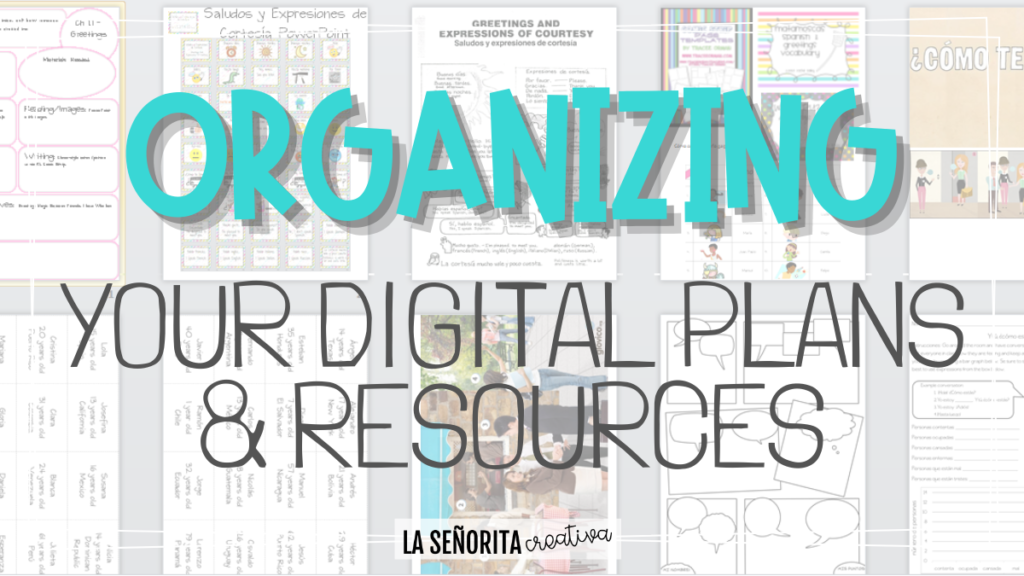
Good afternoon everyone! I’m linking up today with Fun in Room 4B and Ladybug’s Teacher Files for their Optimum Organization Linky.
I’m excited to share how I organize all of my digital files into my unit plans. I found this post on the Creative Language Classroom‘s blog (check them out if you haven’t already) a while back and I loved the idea (you can download their lesson planning template by clicking the link to their store at the end of their post). I adapted their categories for my own classroom and ended up with this:
I love the way the standards are phrased in a more accessible way for students, and that it gives a concrete way to organize all of my resources.
The way I’ve been planning lately is by putting the plan into PowerPoint, typing in all of the resources I have, and then pasting them into the PowerPoint. If it’s something that’s multiple pages long, I will add a link to the file in my PowerPoint so that when I access the file at school, it has all of the files I need for that unit attached to the PowerPoint (this does make for a really large file, though).
Here’s part of my plan for greetings:
I love that I’m able to include all of the pictures I’ve found via pinterest, youtube videos, powerpoints, etc in one spot. I usually print out each unit plan at school and put it into my lesson binder so everything is at my fingertips.
How do you organize all of your digital resources?